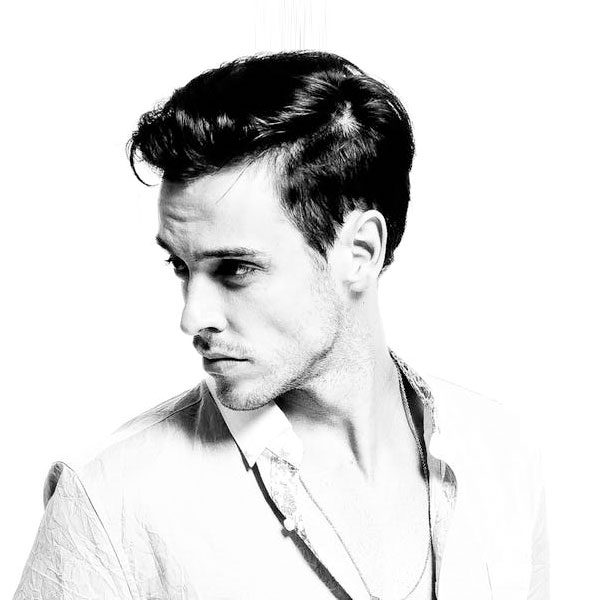StartAIs
What is Chrome Extension?
Introduction
As the most widely-used web browser globally, Google Chrome offers a plethora of features to enhance users' browsing experiences. One such feature is the availability of Chrome extensions, which are small software programs that add functionality to the browser. But what exactly is a Chrome Extension, and how can it benefit users?
Defining Chrome Extensions
Chrome extensions are small, user-friendly applications designed to extend the capabilities of the Google Chrome web browser. They enable users to customize their browsing experience by adding new features, modifying web content, or streamlining existing functionalities. Developed using standard web technologies such as HTML, JavaScript, and CSS, these extensions are easy to install, update, and manage through the Chrome Web Store.
The Benefits of Chrome Extensions
Enhanced productivity: Many Chrome extensions are designed to boost productivity by offering tools and features that streamline workflow. These extensions may include task managers, note-taking applications, or website blockers to minimize distractions and optimize time management.
Improved user experience: Chrome extensions can also enhance the user experience by adding new functionalities or simplifying existing ones. Examples include customizable ad blockers, password managers, and translation tools that make browsing more convenient and efficient.
Personalization: Chrome extensions allow users to personalize their browsing experience by modifying the browser's appearance or adding specific features that cater to individual preferences. Examples include custom themes, tab management tools, and bookmark organizers.
Accessibility: Some extensions are designed to improve accessibility, making it easier for people with disabilities to navigate and interact with web content. Such extensions may include text-to-speech tools, screen readers, or visual enhancements.
How to Install and Manage Chrome Extensions
Installing Chrome extensions is a straightforward process. Users can visit the Chrome Web Store, search for their desired extension, and click the "Add to Chrome" button to initiate the installation. Once installed, extensions can be managed through the browser's extension manager, accessible via the Chrome menu or by typing "chrome://extensions" into the address bar.
Safety Considerations
While Chrome extensions offer numerous benefits, it's essential to exercise caution when installing them. Some extensions may pose security risks or compromise user privacy. To minimize potential threats, users should:
Install extensions only from trusted sources, such as the Chrome Web Store.
Read user reviews and ratings to gauge the extension's reliability and performance.
Review the extension's permissions and ensure they align with its intended functionality.
Keep extensions up-to-date to benefit from the latest security patches and features.
Conclusion
Chrome extensions are powerful tools that enhance and personalize the browsing experience by adding new functionalities and streamlining existing ones. By understanding how to safely install and manage these extensions, users can unlock the full potential of their Google Chrome browser and create a browsing experience tailored to their individual needs.